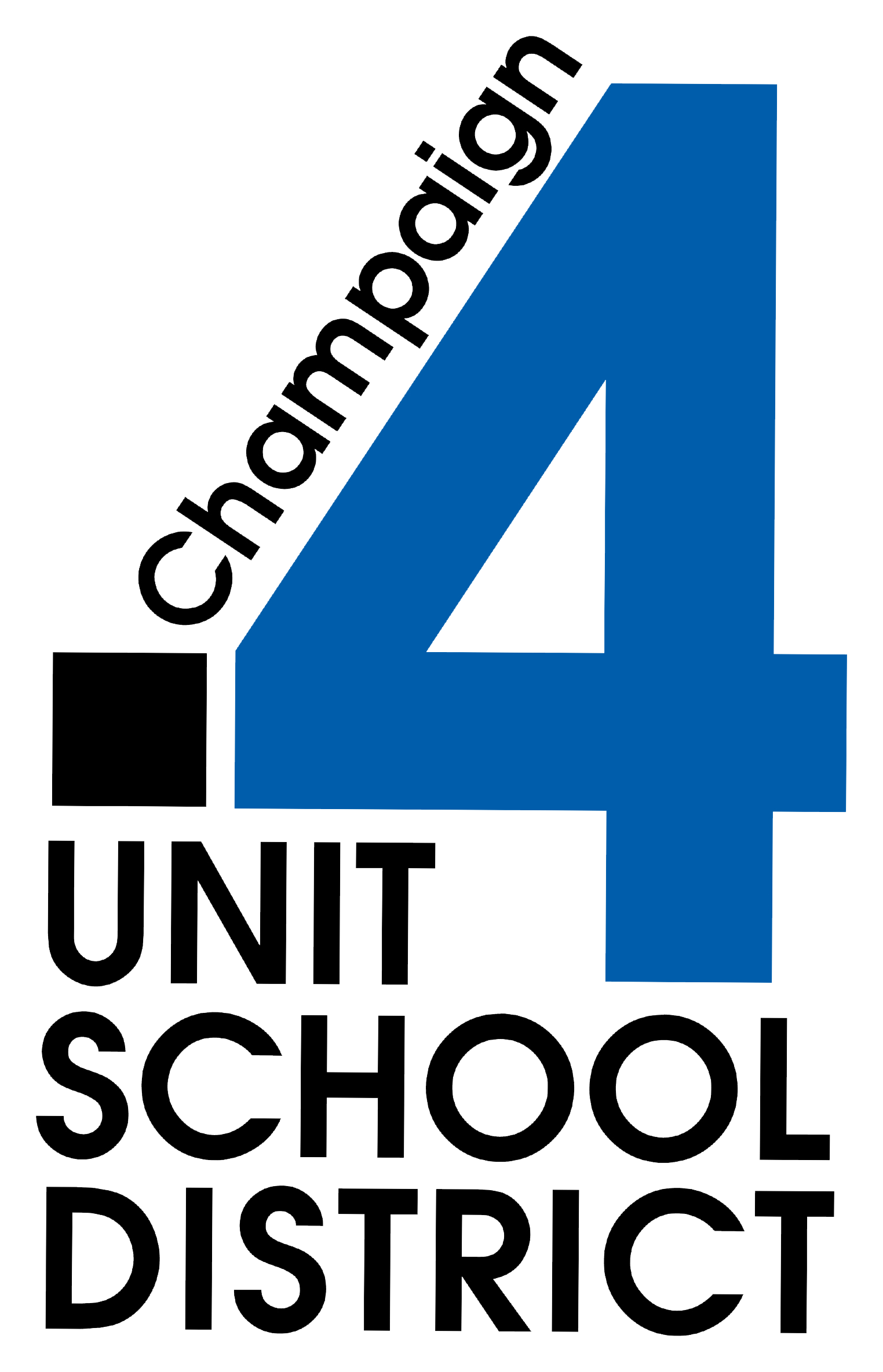*Transcribed Text for ADA
Student Chromebook
Use & Care
Our District is committed to ensuring that students have the resources required to support their learning needs. We are fully 1:1 with each student having an assigned Chromebook. During this school year, we have experienced a large increase in the number of lost and damaged devices.
Here are some helpful tips to maintain your Chromebook and keep your device safe:
CARE & HANDLING TIPS
1. Make sure there is nothing on the keyboard before closing the lid (pens, pencils or disks).
2. No food or drinks should be placed next to Chromebooks.
3. Avoid extreme heat or cold such as leaving your Chromebook in a car during a hot or cold day.
4. Keep your Chromebook SECURE. Do not leave it unattended in public spaces.
5. Never lift your Chromebook by the screen. And never place heavy objects on top of the Chromebook.
Student Chromebook Use and Care
Our District is committed to ensuring that students have the resources required to support their learning needs. We are fully 1:1 with each student having an assigned Chromebook. During this school year, we have experienced a large increase in the number of lost and damaged devices.
Here are some helpful tips to maintain your Chromebook and keep your device safe:
CARE & HANDLING TIPS
1. Make sure there is nothing on the keyboard before closing the lid (pens, pencils or disks).
2. No food or drinks should be placed next to Chromebooks.
3. Avoid extreme heat or cold such as leaving your Chromebook in a car during a hot or cold day.
4. Keep your Chromebook SECURE. Do not leave it unattended in public spaces.
5. Never lift your Chromebook by the screen. And never place heavy objects on top of the Chromebook.
A GOOD DIGITAL CITIZEN...
1. Advocates for equal digital citizenship and access for all.
2. Treats others with respect in online spaces and never cyberbullies.
3. Makes appropriate decisions when communicating through a variety of digital channels.
4. Uses digital tools to advance their learning and keeps up with changing technologies.
5. Protects personal information from outside forces that might cause harm.
ISSUES OR QUESTIONS REGARDING MY CHROMEBOOK? Students should immediately report any technical issues with their Chromebook to their teacher or the IT Department.